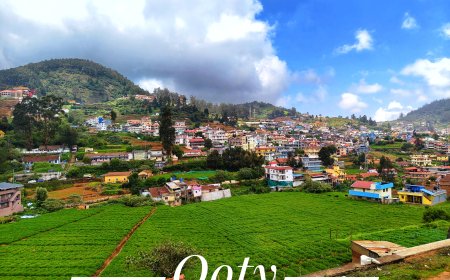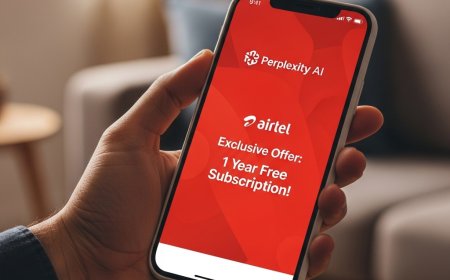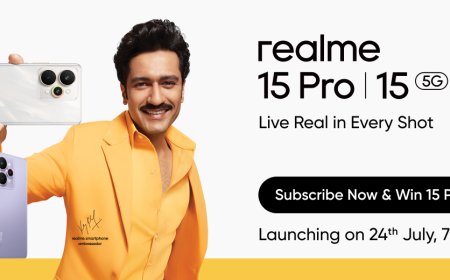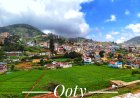New UPI Rules Effective August 1, 2025: What You Need to Know
New UPI rules from Aug 1, 2025, limit balance checks, transaction status queries, and autopay timings to boost speed & security. Stay informed!

New UPI Rules Effective August 1, 2025: What You Need to Know
- Reduce system overload: Limit unnecessary API requests to improve transaction speed.
- Enhance security: Minimize errors and fraudulent transactions.
- Prevent outages: Ensure a smoother experience for all users.
Key UPI Rule Changes Starting August 1, 2025 :
- What’s Changing? You can now check your account balance only 50 times per day per UPI app.
- Why? Repeated balance inquiries overload the system, slowing down transactions for everyone.
- What to Do? Check your balance only when necessary. Avoid refreshing multiple times in a short period.
- What’s Changing? You can view the bank accounts linked to your phone number 25 times per day per app.
- Why? This restriction reduces strain on the UPI network caused by frequent account queries.
- What to Do? Be mindful of how often you check linked accounts and consolidate these actions when possible.
- What’s Changing? You can check the status of a transaction only three times per transaction, with a minimum 90-second gap between each check.
- Why? Excessive status refreshes contribute to system congestion, especially during peak hours.
- What to Do? Wait patiently for transaction updates and avoid repeatedly refreshing the status.
- What’s Changing? Autopay transactions, such as EMIs, utility bills, and subscriptions, will now be processed during specific time slots rather than randomly throughout the day.
- Why? Scheduling autopay during non-peak hours reduces congestion and improves transaction success rates.
- What to Do? Check with your UPI app or bank for the new autopay schedules and ensure your account has sufficient funds during these windows.
- What’s Changing? Since June 30, 2025, UPI apps display the recipient’s registered bank name before you confirm a payment.
- Why? This helps prevent fraudulent transactions by ensuring you’re sending money to the intended recipient.
- What to Do? Always double-check the beneficiary’s name on the screen before approving a payment.
- What’s Changing? As of December 2024, you can claim a chargeback (refund for a failed or disputed transaction) up to 10 times in 30 days and 5 times with the same person or institution.
- Why? This limits fraudulent or excessive chargeback requests, ensuring system stability.
- What to Do? Be cautious with transactions and verify details to avoid the need for chargebacks.
- What’s Changing? Banks and Payment Service Providers (PSPs) must monitor and moderate API usage (e.g., balance inquiries, autopay mandates, and transaction status checks) to comply with NPCI’s guidelines.
- Why? Overuse of APIs increases the risk of system downtime. Non-compliance may lead to penalties or restrictions on onboarding new customers.
- What to Do? No direct action is required from users, but expect smoother performance from your UPI app as providers optimize their systems.
How These Changes Affect You
- Casual Users: If you use UPI for occasional payments (e.g., groceries, bills), you’re unlikely to hit the balance or status check limits.
- Frequent Users: If you check balances or transaction statuses multiple times a day, you may need to adjust your habits to stay within the new limits.
- Businesses: Companies relying on UPI for automated collections (e.g., subscriptions, EMIs) should align with the new autopay time slots to avoid disruptions.
- Merchants: Interchange fees (0.5%–1.1%) may apply when customers pay via UPI QR codes using digital wallets, potentially increasing costs for small businesses.
Tips to Adapt to the New UPI Rules
- Limit Balance and Status Checks: Only check your balance or transaction status when necessary to avoid hitting daily limits.
- Verify Recipient Details: Always confirm the beneficiary’s name before sending money to prevent errors or fraud.
- Schedule Autopay Wisely: Check with your bank or UPI app for autopay time slots and ensure sufficient funds during those periods.
- Update Your UPI App: Ensure your app is updated to the latest version to comply with NPCI’s new guidelines.
- Monitor Chargeback Requests: Avoid excessive chargeback claims to stay within the monthly limits.
- Contact Support for Issues: If you face transaction blocks or errors, reach out to your bank or PSP for assistance.
Why These Changes Matter :
What's Your Reaction?
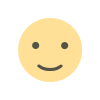 Like
0
Like
0
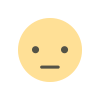 Dislike
0
Dislike
0
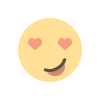 Love
0
Love
0
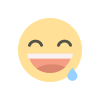 Funny
0
Funny
0
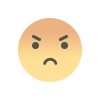 Angry
0
Angry
0
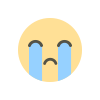 Sad
0
Sad
0
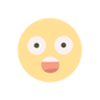 Wow
0
Wow
0